
#1: Recruit Talent
Tesla is on a mission to accelerate the world’s transition to sustainable energy—partly through making affordable electric vehicles more readily available to consumers.
The recruiting team at Tesla uses their company page to talk directly to potential employees. Through a variety of posts, Tesla’s team works to make sure people know as much as possible about the company, working conditions, and the brand’s accomplishments.
They focus quite a lot on behind-the-scenes content to reveal how their cars are made, show people working on products, highlight places they’re working from, and generally give people a look at Tesla from the inside.
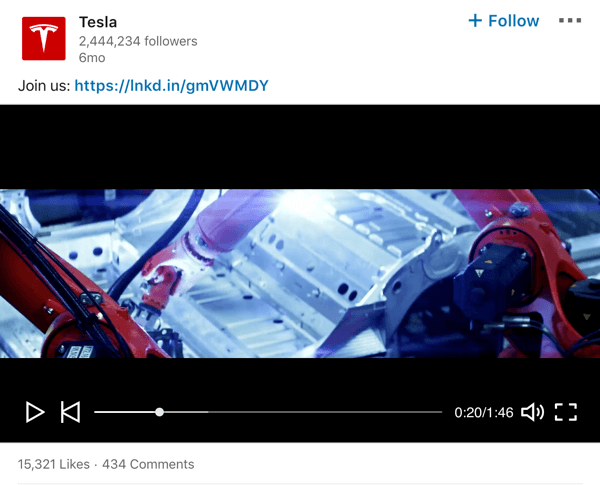
They even share how to land a job at their company.
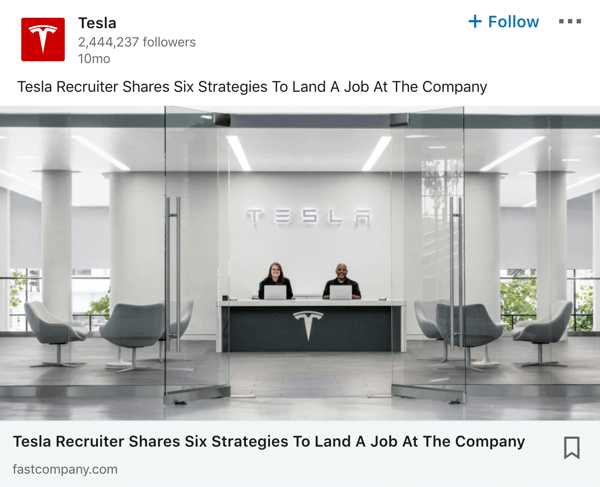
When it comes to recruiting new talent, Amazon is also killing it.
Known as the online “everything store” where you can find almost anything you want, the sustained growth of products and services offered through Amazon means they’re constantly looking for new employees.
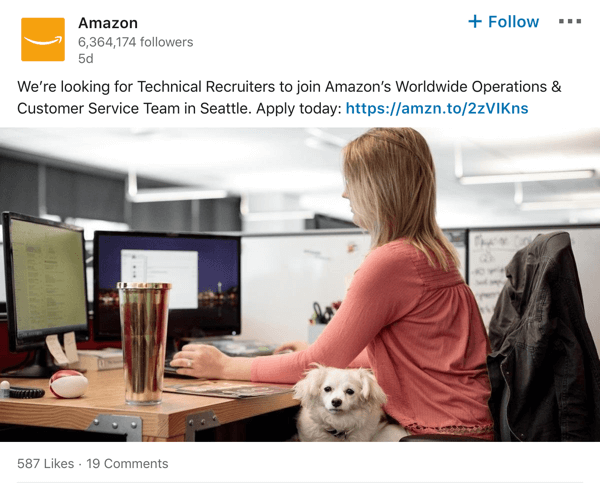
The posts on Amazon’s company page are used to entice new applicants into applying by showcasing the people who work in their warehouses, operations, and offices.
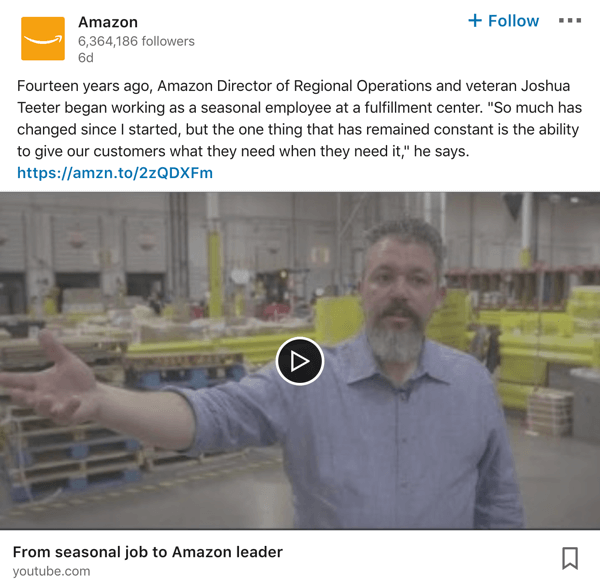
#2: Position Products
Slack is intent on disrupting the communication industry by replacing email as the main way companies communicate internally. To that end, their LinkedIn company page shares content that helps people simplify and solve technical or social communication problems.
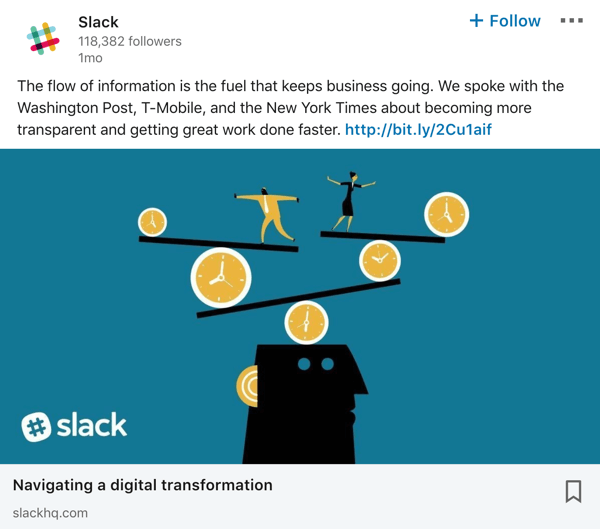
Slack tends to rely on helpful articles that drive traffic back to their own website but they also mix things up with video, images, URLs, and text-only posts to keep their feed interesting.
Regardless of the type of post, branding is consistent across the page, which provides a familiar visual cue that encourages the reader to trust the content and advice.
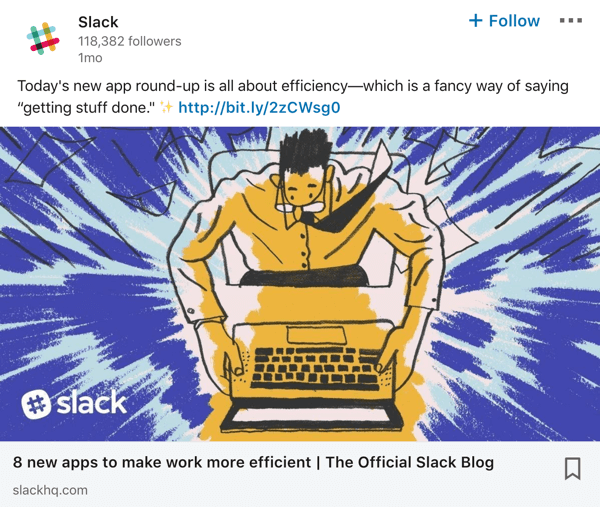
Trello—the visual collaboration tool that uses boards, lists, and cards to organize workflow across a team of any size—uses LinkedIn to educate their audience about productivity and new ways to use their tool.
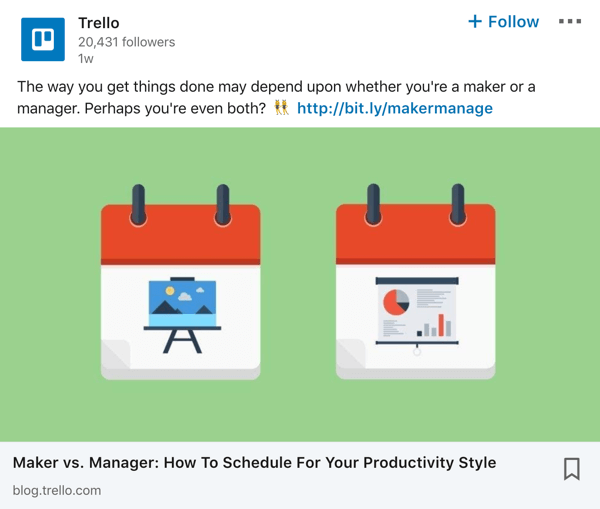
Their company page posts use imagery, illustrations, and colors to show new product features, showcase product use, and announce new integrations.
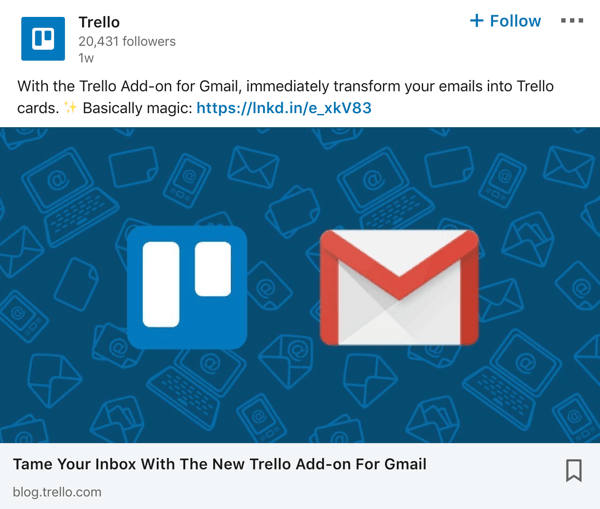
#3: Empower Customers
Stripe’s main product is an online payment system, but the company has a full suite of tools that help people run internet-based businesses.
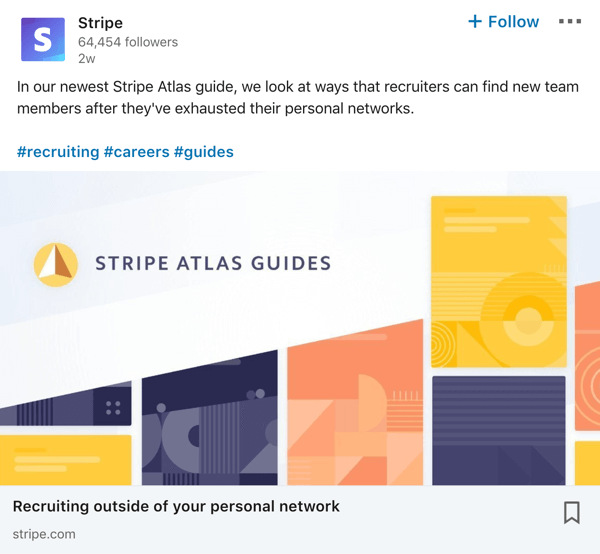
Product education plays a part on their page, but they also use the company page to share articles and audio content that provide guidance and insight on broader issues that growing businesses face.
#4: Reinforce Community Ties
WeWork offers entrepreneurs and small- to medium-sized businesses affordable and scalable workspace, community, and service solutions.
While the WeWork LinkedIn company page does occasionally share posts that promote office space, the main content thread is aimed at creating and promoting a strong sense of community among WeWork’s users.
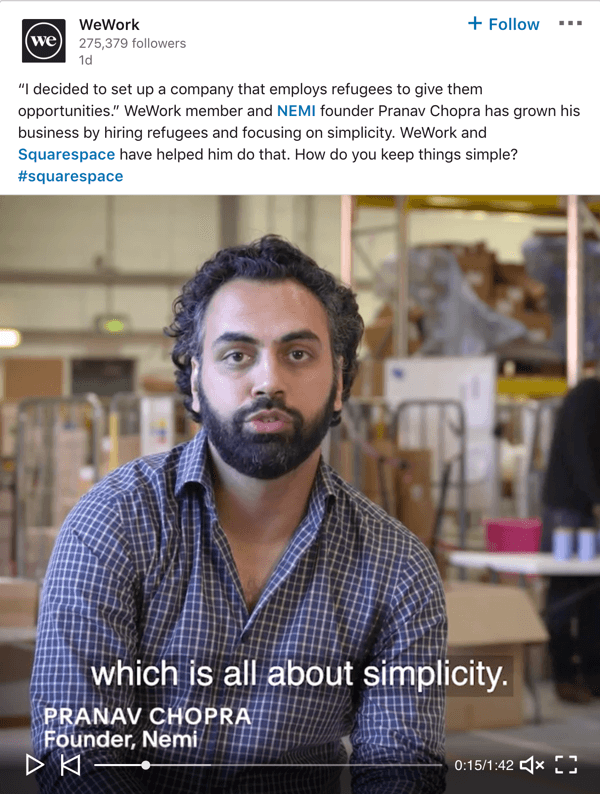
They post about employees, as well as the entrepreneurs and creators who occupy their office spaces, and encourage their community to use the #WeWork hashtag to do the same.
#5: Promote Company Culture
Uber has drivers and delivery partners that serve passengers and diners in more than 600 cities around the world.
In spite of their recent visual rebrand, the company’s LinkedIn company page remains focused on including people from all backgrounds in their business.
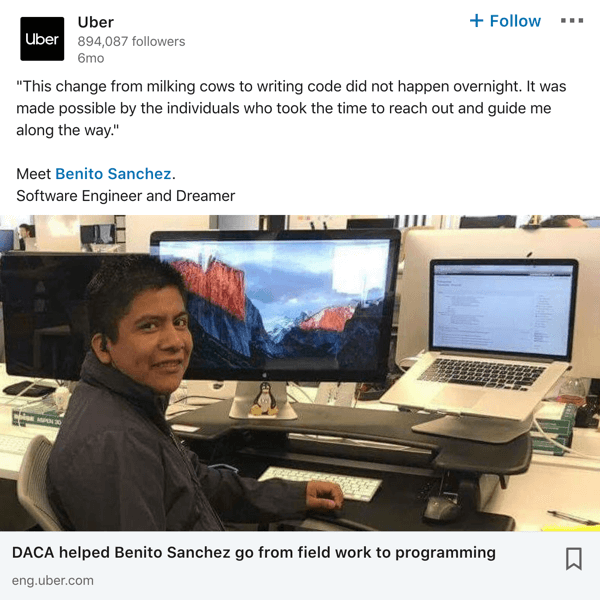
They use posts to show they strive for diversity by heavily promoting their employees and inclusivity efforts.
#6: Underscore Industry Leadership
We Are Social is one of the most active agencies on digital and their LinkedIn company page reflects a commitment to staying on the leading edge of the industry.
Most posts on the company page lead back to informative articles hosted on the company’s website, but every so often you’ll see a post that encourages potential employees to apply for a job.
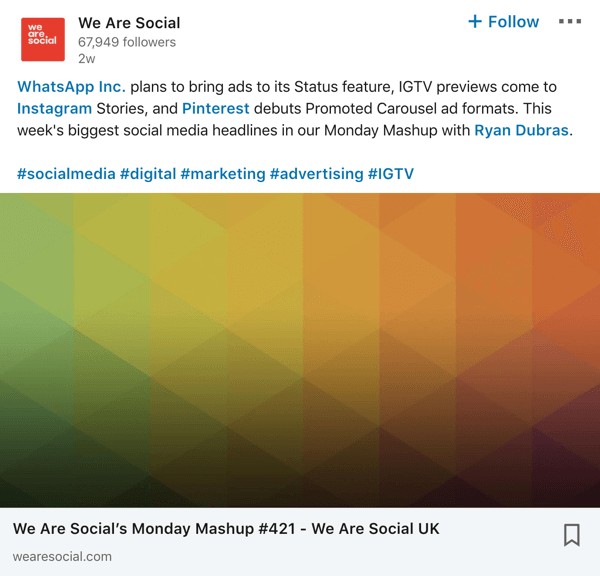
We Are Social has several international offices and understands that different audiences means using different languages.
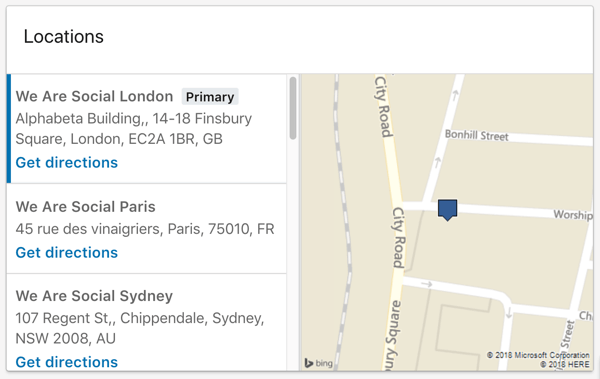
No matter where you live, the We Are Social company page serves up the news in a language you can understand.
#7: Showcase International Influence
Ogilvy is a well-known marketing and advertising agency. Since 1948, the company has worked with both Fortune Global 500 companies and local businesses across 131 offices in 83 countries.
For agencies, showing expertise in the marketing space is vital. To achieve this, Ogilvy has a number of affiliated company pages on LinkedIn.
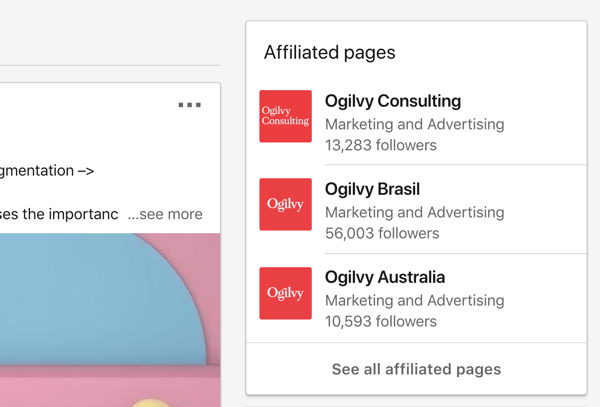
The main company page highlights specific creative campaigns.
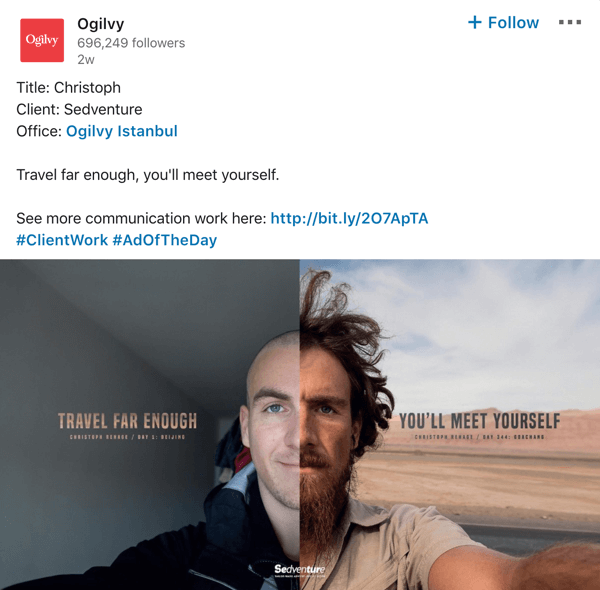
Each affiliate page shares useful and entertaining content for its more localized audience daily.
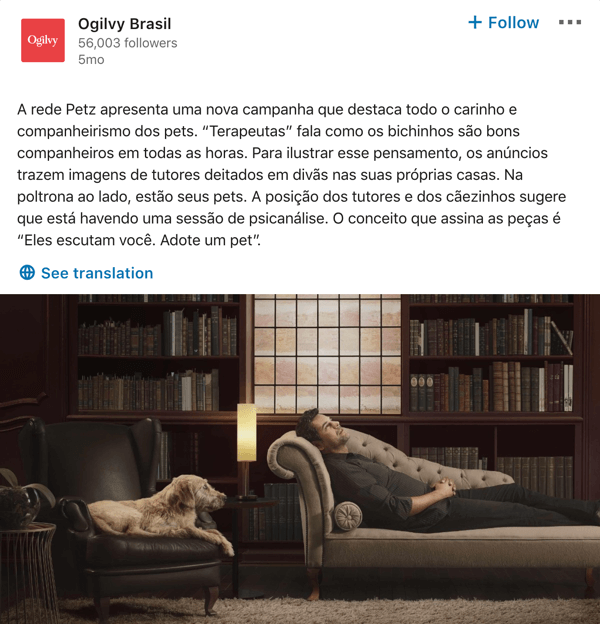
#8: Advance Social Initiatives
Mastercard is a global payments enterprise that serves businesses and cardholders in 210 countries and territories.
The Mastercard LinkedIn company page shares use cases for their card, but they post most often about the initiatives and organizations they support.
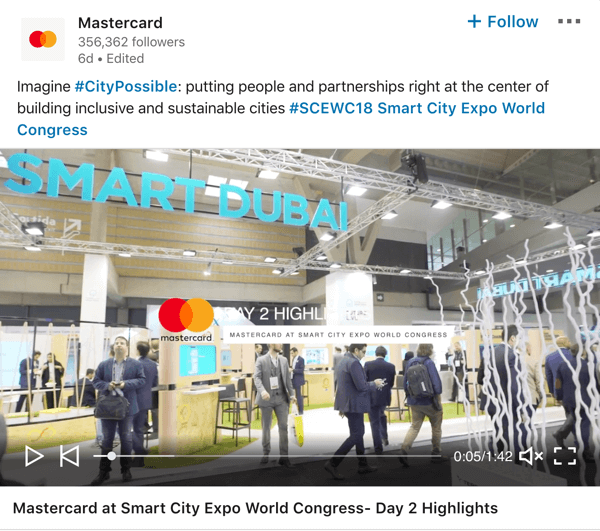
Tips for a Successful LinkedIn Company Page Presence
This article has shown eight ways a LinkedIn company page can be used to build and serve an audience in unique and goal-oriented ways. When you’re clear on what you want to accomplish on LinkedIn, you need to give your page the best possible chance at performing well.
Here are four ways to get started:
Complete Every LinkedIn Company Page Field
Whether you’re looking to generate leads or build an audience of current customers, every company page has basic components that need attention. A complete LinkedIn company page will convey a standard of professionalism and instill confidence in new page viewers.
Start with a properly designed profile picture and cover image that comply with LinkedIn’s image specs. Be sure to include a logo to support your branding. Here are the image specs you’ll need to follow:
- LinkedIn cover photo: 1584 x 396 pixels
- LinkedIn profile picture: 130 x 130 pixels
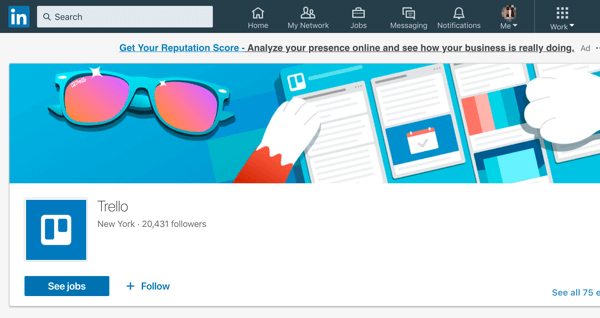
You’ll also want to make certain the following details are complete and up to date:
- Company type
- Industry
- Company description
- Company size
- Website URL
- Location (one or multiple)
Deliver Your Content Consistently
It’s important you deliver on the expectations you encourage in your audience, both with the pace of content delivery and the substance of your content.
You can choose to focus on posts that deliver on a specific topical sector, such as:
- Community
- Company news
- Industry news
- Employees
- Customers
- Educational content

You’ll also need to settle on frequency of posts. Will you post content every day or a couple of times a week? Whatever you decide, post consistently and use colors and visuals that reinforce brand recall. The familiarity you build can make a significant difference if your product is compared with your competitors’.
On LinkedIn, you can create four types of company page posts:
- Text-only (short and/or long-form)
- Image
- Video
- Link
 Rather than sticking to boring formats, consider adding a few visual cues to help your posts stand out. To visualize this, use emojis and bullet points to break up heavy sections of text and consider using hashtags to amplify the reach of your content to new audiences.
Rather than sticking to boring formats, consider adding a few visual cues to help your posts stand out. To visualize this, use emojis and bullet points to break up heavy sections of text and consider using hashtags to amplify the reach of your content to new audiences.
To learn which types of posts work best for you and the audience you’re cultivating, test the performance of each one and monitor the response.
Use this guide to social media image sizes when uploading and creating your posts for LinkedIn to be sure the images for your link posts are sized correctly.
If you have blog content you want to repurpose for LinkedIn, here are some tips to get you started:
- Turn a blog post into a video.
- Turn a blog post into an infographic.
- Republish the content as a LinkedIn article.
- Turn a blog post into a podcast.
- Split a blog post into multiple text-only posts.
Introduce Employee Advocacy
Your LinkedIn company page is more than a news feed and cover photo. The people you’re working with can help you grow your company page, and by extension, your company.
To illustrate, Ogilvy has more than 20,000 employees. Can you imagine the combined effect if each employee shared the page’s content across social media? You can take advantage of thatsame leverage with your own employee advocacy program.
Encourage and Respond to Audience Engagement
Each of the companies above is using LinkedIn to identify with, understand, and talk to their audience directly. To capitalize on this relationship, include your audience in the conversation.
Ask questions in your posts and encourage comments from your readers. When comments begin to show up, take time to engage in conversations with commenters.
Conclusion
With more than 562M active users and 100,000 new people joining every day, LinkedIn is one of the most effective B2B marketing tools available. But many brands aren’t using the platform to its full potential.
Use the examples and tips in this article to take advantage of LinkedIn’s power to achieve your strategic goals.
What do you think? Will you give your LinkedIn company page a second look? What will you change? Share your thoughts in the comments below.
This post first appeared on socialmediaexaminer.com