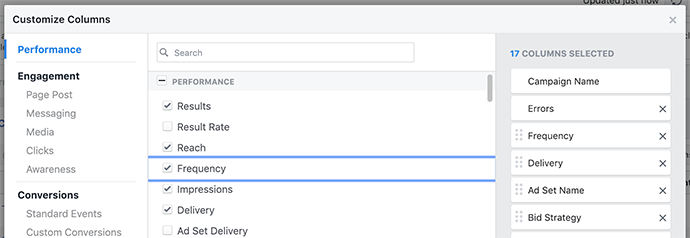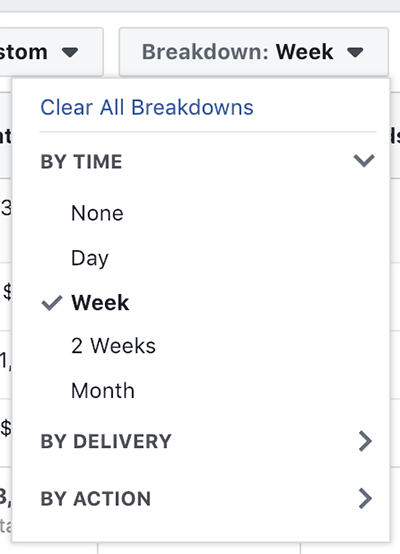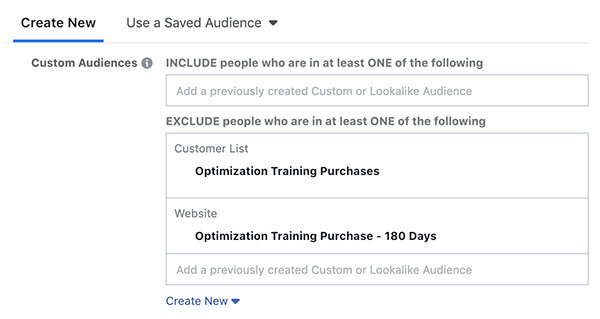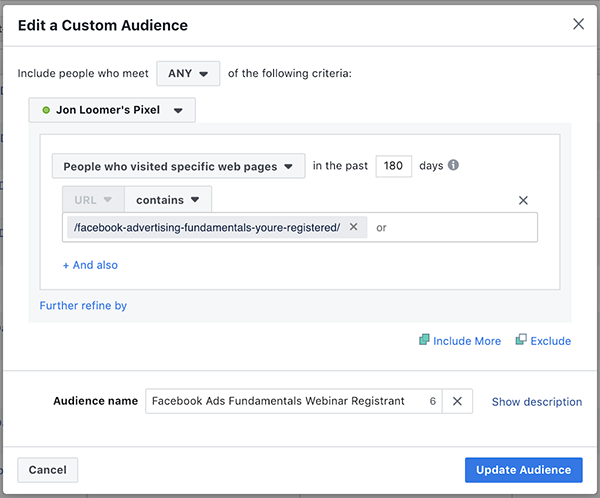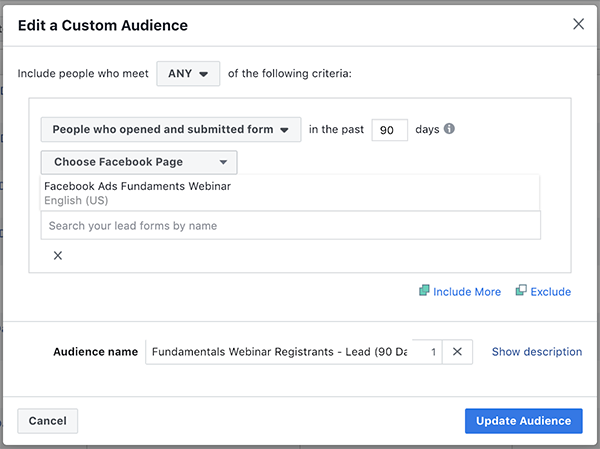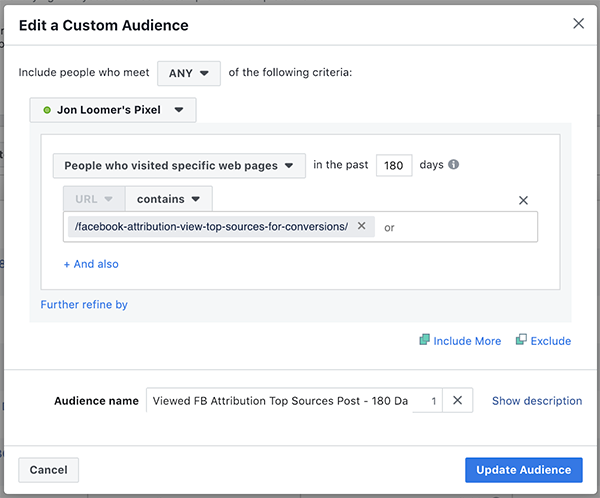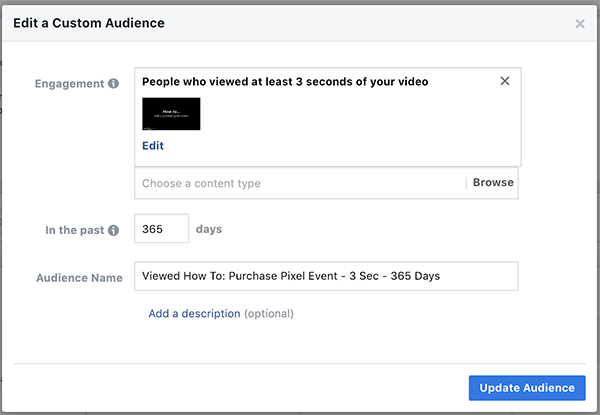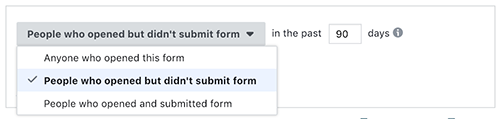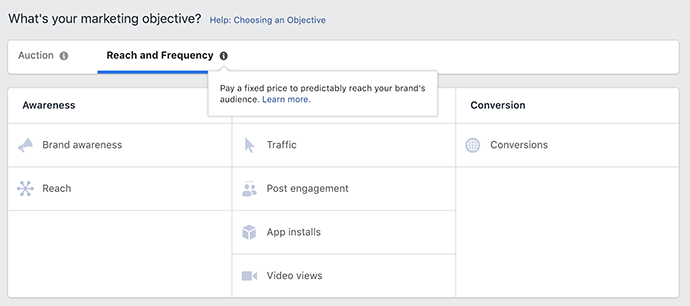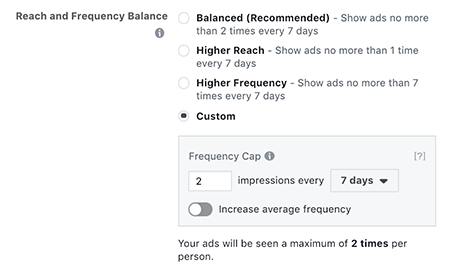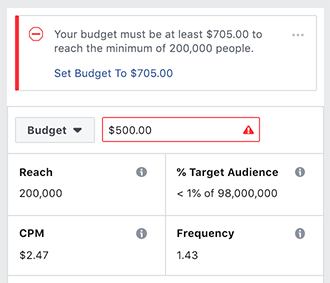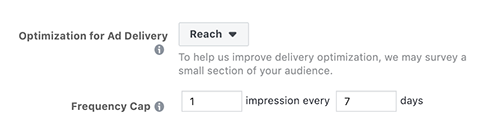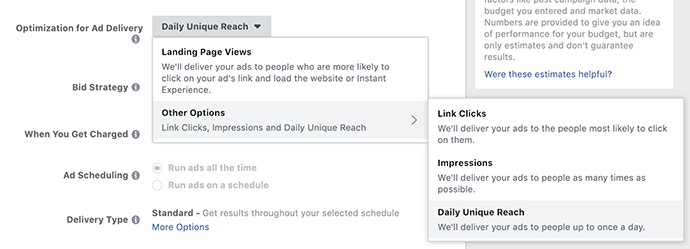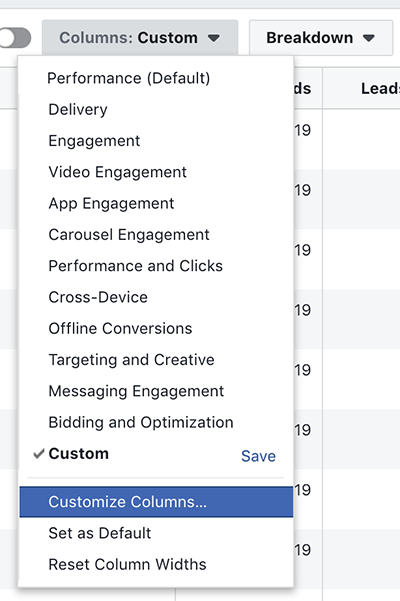
A high Facebook ad frequency is often the culprit when a campaign stops performing. But what exactly is considered “high” Facebook ad frequency, and what can you do to manage it?
Last year, Lucas dug into the question of an “ideal” Facebook ad frequency. But I wanted to focus on some specific ways that you can manage it.
Let’s take a closer look…
FIRST: Defining “High Frequency”
Before we get started, we need to start with a definition of “high frequency.” I want to stress, as Lucas did previously, that there isn’t a set number of times reached over a designated number of days that results in alarm bells. Many factors are involved.
We should also mention that “high” frequency may actually be desirable in some cases. If you’re looking to build your brand awareness and recall, getting an ad in front of people many times may be a good thing.
That said, high frequency is often cited when discussing the drop in performance related to Facebook ads meant to drive conversions.
Four factors, more than any other, help determine “high frequency” in this case:
1. Placements used. If you only run ads to News Feed, you may start seeing a negative impact when reaching the same people regularly. These are ads that interfere with a user’s routine. But other placements aren’t so intrusive.
Right Hand Column is an example of a less intrusive placement. You can have an average frequency of 3.0 for two different campaigns, one with RHC and one without. You’re likely to see less negative feedback from the campaign that includes RHC because these ads are more easily ignored.
2. Length of campaign. Is a frequency of 3.0 bad? I can’t answer that. Is that over one day or one month? This context certainly matters.
3. Quality of audience targeted. If you are targeting people who know and trust you, they are more likely to give you some rope on how often you reach them.
4. DOES IT STILL WORK? Ultimately, this is all that matters to me when determining whether frequency is too high. Is the campaign profitable? Does it still work? If so, who cares what the frequency is?
You should watch for trends. Is the cost per action (conversion, lead, etc.) going up over time? Is the CPM also going up? Is negative feedback increasing? These are all signs that your ad is getting stale and may need to be repaired.
I see high frequency as more a metric to monitor if an ad isn’t working, rather than maintaining it at a specific level.
How to Monitor Frequency
You may not see frequency by default in your ad reports. To get this data, you’ll need to customize columns…
Check the box for Frequency to add a column for that metric. You can also drag it to a new location in your report.
You may also want to do a “breakdown” by week to monitor trends in performance over time…
Now, let’s discuss some specific ways that you can manage your Facebook ad frequency if it becomes an issue.
1. Get Creative with Exclusions
High frequency is at least partially attributable to mistakes that advertisers make. They target people that no longer need to be targeted.
If you’re promoting a one-time purchase, exclude those who already made that purchase. I tend to be diligent and exclude purchasers in two different ways: by Website Custom Audience (visited the thank you page after purchase) and Data Custom Audience.
If you’re promoting a one-time registration, exclude those who already registered. You can do this by excluding a Website Custom Audience…
…a Data Custom Audience (customer list), or with a Lead Form Custom Audience (if you use Facebook Lead Ads)…
If you’re promoting a blog post, exclude those who already read that blog post.
These, I hope, are obvious. But you can take it further.
If you’re promoting a video, exclude those who already watched it. If you REALLY want to tackle frequency, exclude those who only watched three seconds.
Of course, you may want to continue targeting those people. But instead, target those who watched for three seconds with a different ad.
This is one reason I love using video, when possible. It provides greater flexibility for creating audiences of those who already engaged with the ad in some way. And since watching video is more passive than clicking, subscribing, and buying, you can more aggressively limit frequency through exclusions.
Back to Facebook Lead Ads for a moment. You can create audiences of those who opened and submitted the form, but also of those who opened but didn’t submit. This provides another opportunity to limit frequency.
With this option, I often exclude those who opened but didn’t submit during the past 14 days. This at least provides a break for those who opened the form and considered registering but didn’t.
As with the videos, you then have the option of continuing to target that group during those 14 days, but with a different ad.
2. Use a Budget Consistent with Audience Size
Another mistake I see advertisers make is using a budget that is simply too high for the audience they’re targeting. While you can get away with big budgets (multiple hundreds of dollars per day and more) when targeting audiences in the millions of people, you have to be more careful when targeting small audiences.
Consider that when targeting an audience of 100,000 people, for example, you won’t reach all 100,000 people. If optimizing for an action, Facebook may only show your ad to 10-25% of that audience.
Let’s assume a CPM of $10, which would mean $10 per 1,000 impressions. Spend $100 per day, and you will get 10,000 impressions in a single day. That increases to 70,000 impressions in a week. If you are only reaching 10,000 people in all, you’re looking at an average frequency of 7.0 in seven days.
I used round numbers for this example to make it easy to understand. That doesn’t mean you will necessarily have a $10 CPM or be able to reach only 10,000 people in an audience of 100,000. But I hope it helps you understand what to watch for when setting your budget for a smaller audience.
People often ask me what a “small” audience is and what your budget should be. There is no universal answer because it relies heavily on what it costs to reach those people.
3. Keep Copy, Creative, and Targeting Fresh
A good way to avoid high Facebook ad frequency is to stay on top of it by updating copy, creative, and targeting.
1. Copy. Create ads within the same ad set with copy variations.
2. Creative. Seeing the same image in your feed repeatedly can create noise. Once you suspect frequency is getting too high (and performance is dropping), try a completely different image.
3. Targeting. If you’ve been heavily targeting a particular audience, give it a break for a while. Try a different group before coming back to it later.
4. Run Short Campaigns
Number 3 above is good practice. Or you could simply get into the habit of running short campaigns in general. If you run a selection of ads to a group of people for a maximum of one month, you build in Facebook ad frequency management.
Unless you are spending a ton for a small group, short campaigns will almost always mitigate your frequency issues. That said, you may not WANT to stop a campaign that’s working particularly well, though.
5. Frequency Capping
You can actually cap frequency — tell Facebook not to show your ad more than a certain number of times — by using a few different settings.
1. Reach and Frequency Buying
In about 99.9% of campaigns, advertisers select the default “Auction” option. But you can instead select the Reach and Frequency option next to it.
When selecting Reach and Frequency, you’ll have several options for controlling frequency…
Keep in mind, however, that when using Reach and Frequency buying, you will have very high minimums for budget and number of people you’ll need to reach.
This may not be a realistic option for most advertisers.
2. Frequency Capping with Reach Optimization
If you use the Reach objective, you can choose to optimize for Reach and then utilize a frequency capping option. For example, you can tell Facebook to reach users no more than once every seven days…
3. Daily Unique Reach Optimization
Daily Unique Reach is an optimization option that is available under several objectives and has been around for some time now. When this is selected, Facebook will deliver your ads to people up to once per day.
When using Reach Optimization and Daily Unique Reach, keep in mind that Facebook will NOT optimize for an action. In either case, they will show your ads to as many people within your audience as possible. This can, and likely will, lead to poorer results (if you are wanting an action, like conversions).
Also consider placement when choosing to cap frequency. You may not want, for example, the one time you reach someone over a given period of time to be in the Right Hand Column. When using these options, I tend to focus only on the News Feed.
6. Utilize Evergreen Campaigns
The items listed above are all ways that I’ve managed Facebook ad frequency. However, the method I find to be most effective is an Evergreen Facebook Campaign.
Evergreen Campaigns allow you to show a series of ads to a particular person, in order, for a set number of days. If, during the campaign, the person converts, they are excluded and won’t be targeted again. If they don’t convert within a designated number of days, they fall out of the campaign.
There are three primary ways this is done:
1. Trigger. The trigger is an action that a user will perform one time (like registering for a webinar). Once a user performs this trigger action, their time in the campaign begins.
2. Custom Audience Durations. Durations allow you to control when and for how long someone sees ads in your campaign. Create a Website Custom Audience with a duration of 4 days for the registration to your webinar, and you can then target any user who registers for that webinar with an ad for the next four days.
3. Exclusions. Theoretically, your Evergreen Campaign could include only a single ad targeting people for a set number of days after performing the trigger action. If you want to show a series of ads in order, you’ll need to create multiple Custom Audiences with different durations (4 days, 8 days, and 12 days, for example). Then, you’ll need to exclude the prior period in each ad set (exclude 4 days when targeting 8 days; exclude 8 days when targeting 12 days).
If you’re confused (it’s okay!), I’ve written quite a bit about Evergreen Campaigns over the years. Here are three blog posts:
- How to Create an Evergreen Facebook Ad Campaign
- How to Create a Basic Evergreen Facebook Ad Campaign
- 4 Examples of an Evergreen Facebook Campaign Trigger
If you really want to take this concept to the next level, sign up for my upcoming training course on Evergreen Campaigns!
Your Turn
There are many different ways that you can help manage Facebook ad frequency. What do you do?
Let me know in the comments below!
The post How to Manage Facebook Ad Frequency appeared first on Jon Loomer Digital.