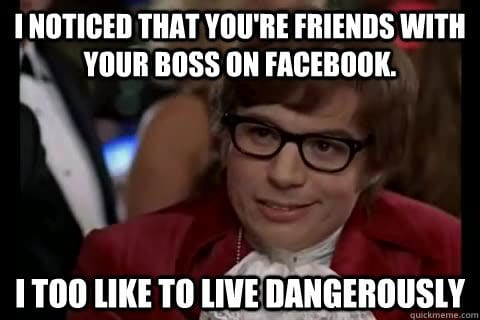
Are you a business owner who’s thinking of trying B2B Facebook marketing? Facebook (FB) is the most popular social media platform in the world with 2.27 billion users. But, it has still gotten a bad rep lately for fake news stories and user privacy scandals.
Since FB has been getting negative publicity lately, this actually presents a unique opportunity for business owners.
With more businesses now trying to disassociate themselves from the platform, this gives other businesses a better opportunity to advertise on the platform.
After all, those 2.27 billion users aren’t going anywhere.
Can B2B Facebook Marketing Work?
You might be thinking right about now “but wait, if businesses are leaving Facebook, then doesn’t that mean that I, as a B2B marketer, will have a smaller target audience on Facebook?”
Not exactly. You see, FB is still full of business decision makers (BDMs), and they’re your real target audience.
Here are some facts about BDMs:
- According to Facebook IQ, 40% of BDMs use FB to message their coworkers.
- BDMs are 40% more likely to have more than 200 friends.
- The median amount of time spent on FB by BDMs is 74% higher than other people on the platform. They also tend to engage with a wider variety of content.
- Non BDMs use FB on desktop 10% of the time, compared to 15% with BDMs. This number jumps to 23% in the IT industry. These numbers indicate that users might be using FB at work.
What this all means, is that there are many opportunities to reach out to BDMs during the daytime while they’re at work/messaging coworkers on FB. And there are many ways to engage them, since they tend to engage with a wider variety of content on the platform.
How Facebook B2B Marketing Works
So how can your business reach these BDMs on Facebook during the daytime?
First of all, think about why people would use Facebook at work (besides messaging coworkers).
There’s a common misconception that B2B Facebook marketing can’t work because people don’t use Facebook for work purposes.
Well yes, people don’t use Facebook for work. But, there’s a difference between using Facebook for work and using Facebook at work.
A lot of people use Facebook at work, or they use it to message coworkers. So many, in fact, that it has become a meme..If they’re using Facebook at work, then it’s likely because they’re bored, killing time, or on a lunch break. They want to be distracted by something awesome. And if that “something awesome” just so happens to help them with their work, then they’ll click on it!
See, now you’re starting to get it.
So let’s go over the simple guide that was promised.
How To Do B2B Facebook Marketing
Install The Facebook Pixel
The first prerequisite step with B2B Facebook marketing is to install the Facebook Pixel. It will allow you to track conversions on different types of pages, from sales page conversions to submission page conversions.
Being able to distinguish between the different types of conversions is important for your bottom line. Therefore, the Facebook pixel is a requirement for being able to optimize key on-site actions.
Learn a little more about the Facebook pixel in this quick video (less than 1 minute):
After installing it, you might have to wait up to 24 hours before it registers. Don’t start your ad campaign until you’ve confirmed that it’s working properly. Otherwise you won’t be able to track conversions. Be sure to download the Facebook Pixel Helper, which is a chrome add-on that will glow green when the FB Pixel is working properly.
The next two steps involve utilizing campaign objectives and ad sets. You must understand both of these if you wish to be successful at B2B Facebook marketing.
B2B Facebook Marketing Objectives
There are 3 categories of Facebook objectives: Awareness, Consideration, and Conversion. Each of these categories has useful B2B advertising objectives. But not all objectives/campaigns are equally useful. Let’s go over the useful ones and the not so useful ones: Objectives you’ll want to focus on are:
Objectives you’ll want to focus on are:
- Brand Awareness
- Traffic
- Lead Generation
- Conversions
These 4 campaigns, from top to bottom, form the beginning to the end of your Facebook B2B sales funnel.
The other objective options are more suited towards either:
- larger businesses with big budgets and big content marketing output, or
- B2C (business-to-consumer) businesses.
In this article our focus will be on helping smaller B2B businesses.
- Brand Awareness
The main goal of this campaign is to bring people to the top of your sales funnel. However, don’t be surprised if you get some immediate sales from it too!
Your target audience should be broad and made up of characteristics that they may possess.
Pro tip: 8%-10% lookalike audiences based on previous/current customers works great in brand awareness campaigns. We’ll talk more about lookalike audiences at the end of the guide.
- Traffic
There are two options for driving traffic: to your B2B Facebook marketing page or to your website. The more useful option of course is your website.
This campaign is where you’ll begin to narrow down your target audience. You’ll want to focus on people who match your:
- specific product and service offerings
- target audience demographics
- specific industry profiles
Traffic campaigns are very useful for generating remarketing prospect lists as well as lookalike audiences.
- Lead Generation
When it comes to getting the most value for your money, nothing beats B2B lead generation ads. These let you collect prospects information right inside of Facebook, thus bypassing a potential stumbling block – your website.
You see, on your website, prospects have to fill in all their information manually. But with FB lead gen ads, it only takes them a couple clicks to sign up for your offer, since their information is collected and pulled automatically from their FB page.
These ads are useful because you can use the information collected from prospects to create your own email list.
- Conversion Campaign
These are like your sales pitch, your closers. Therefore, they’re usually expensive. So don’t waste your money; don’t send prospects to your homepage. Instead, send them over to a proper landing page.
B2B Facebook Ad Sets
Now that you understand how the different B2B Facebook marketing ad campaigns are used, you’re now ready to move on to the next step of the process, which is Ad Sets. These are the levers with which you’ll control your ad campaign machines. The Planning Phase
The Planning Phase
Budgeting
Here you have a couple of budgeting options to choose from: daily or lifetime budget.
We recommend new businesses start by setting a daily budget. This allows you to experiment with ads without blowing through your budget. As a bonus, for those who are already familiar with Google Ads, this type of budget will feel familiar already.
The other kind of budget you can set is the lifetime budget. With this budget, FB will deploy your budget across your selected time period (for example 5-7 days) in a way that makes the most sense for your campaign. And you don’t need to worry about a lack of control – FB gives you plenty of control over the scheduling of ads during your selected time periods.
Scheduling
With ad scheduling you could, for example, show conversion campaign ads to prospects while they’re in the mood to buy/convert.
Or if you want to keep ad scheduling open, then this works best for lower value campaigns with offers that can be accepted at all hours (like free downloads).
- Ad Locations
If you think of FB ads, then you first might think of ads that you see in your newsfeed. But there are far more options for ad placements.
First of all, opt out of automatic ad placements. You’ll reach less people this way, but the quality of your clicks will be better. And with FB advertising, quantity over quality isn’t better, since you’re paying for every single ad click!
You’ll reach less people this way, but the quality of your clicks will be better. And with FB advertising, quantity over quality isn’t better, since you’re paying for every single ad click!
So, you’ll have to tell FB where to show ads. Here are the current options available:
- On FB: news feed, groups, right column, instant articles, in-stream videos. Of these, the newsfeed and the right column are the most useful places to display your ads. The rest offer less visibility and fewer opportunities for conversions.
- On Instagram: this website is owned by FB, which is why FB offers advertising there. Ads can be placed there in newsfeeds or in Instagram Stories.
- Audience Network: this is FB’s network of obscure websites that you can advertise on. The good thing is that you can choose which websites in the network you’d like to advertise on (this wasn’t always the case). To make it even easier to advertise on this network, you can input the list of websites that you advertise on with Google Ads and see if any of them are partnered with the Audience Network.
- Audiences
 As we said, Facebook ads share some similarities to Google Ads. But one area where they differ is in how they’re presented to users. With Google Ads, ads are presented to users based on keyword searches (intent). But with Facebook Ads, ads are presented to users based on their personal characteristics.
As we said, Facebook ads share some similarities to Google Ads. But one area where they differ is in how they’re presented to users. With Google Ads, ads are presented to users based on keyword searches (intent). But with Facebook Ads, ads are presented to users based on their personal characteristics.
Here’s how it works: business X on Facebook creates buyer personas. If Facebook users’ characteristics match these buyer personas, then they might see ads coming from business X.
There are a few different ways that B2B businesses can create buyer personas on Facebook: lookalike, core, and custom audiences.
Lookalike
A lookalike audience is created based on your data from the Facebook Pixel, your mobile app data or fans of your page. The data you present should closely represent your ideal customers. As a starting point, just input your current or previous customers.
Lookalike audiences are a great place to start when trying to acquire new B2B leads on Facebook.
Core
Creating your “core” audience is very intuitive. It basically serves as a filter for filtering out people who might seem like potential customers, but who just aren’t good prospects for one reason or another.

For example, a requirement might be that they live within 100 miles of your business. This filters out the people who would be interested in your product but don’t meet this basic requirement.
You can go as far as you want to with this. Detailed targeting allows you to include and exclude people based on almost any kind of characteristic imaginable. This makes FB advertising a very cost effective form of advertising because you can maximize the value of every click.
For example, you can even ad-target people with the means to purchase your offer (company leaders).
Custom
 As a small B2B business, the most effective ways to create your custom audience are: by using a customer file, website traffic, or engagement.
As a small B2B business, the most effective ways to create your custom audience are: by using a customer file, website traffic, or engagement.
- Customer file: leverage your existing database to find prospects. Use your list of email addresses to find your existing leads on FB.
- Website traffic: people who visited your website. A few ways that you can segment these people are: by time spent on site, number of site visits, completion and people who visited specific web pages
- Based on lead ad engagement: don’t overlook this one if you’re using lead ads to generate new prospects or to push content. You can even build new audiences based on user actions taken involving your lead ads.
There are many creative ways that you can use ads targeting custom audiences. For example, you can specifically target people who don’t open your emails/inactive leads. Or, you could target cold leads with ads that they can’t possibly ignore. The possibilities are endless!
Conclusion
To dominate with B2B Facebook marketing, it all comes down to pairing the right audience up with the right advertisement.
You now know how B2B advertising on Facebook works. But, maybe you lack experience with advertising on social media and need a helping hand. If so then feel free to reach out to us here. We’re all about helping small business owners like you succeed!
The post Master B2B Facebook Marketing with This Simple Guide appeared first on Digital Marketing Blog.