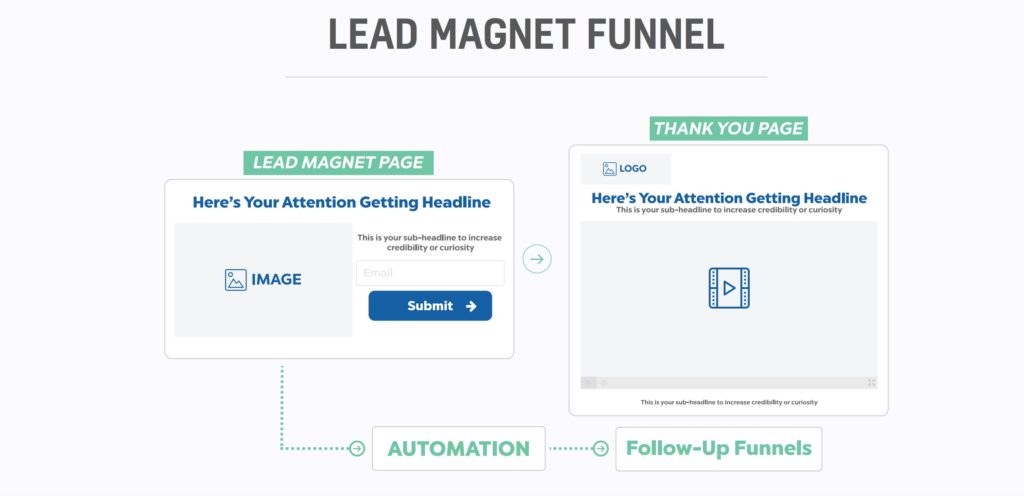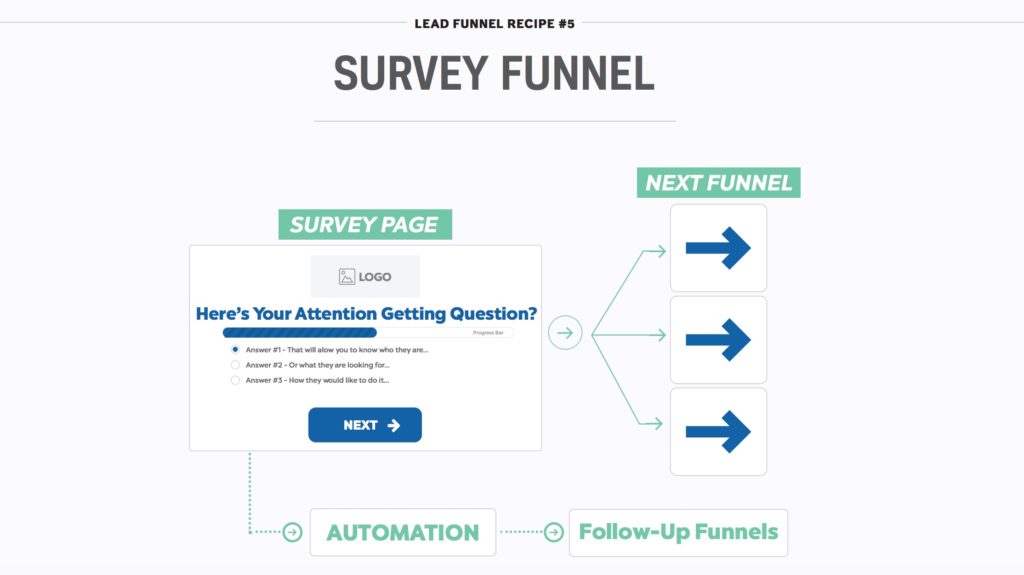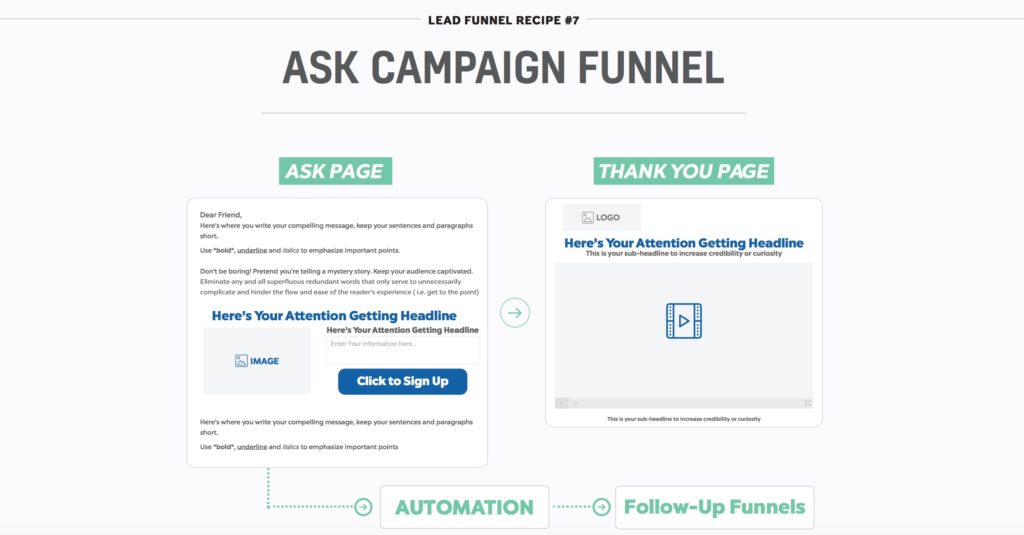The post How to Use the New Funnel Builder Menu [Part 1 of 4] appeared first on ClickFunnels.
If you’re new to Clickfunnels, you might feel overwhelmed (understatement most likely). It’s normal and natural to feel this way because funnel building is actually an entire suite of tasks, not just one simple task. The art of funnelbuilding includes:
- Psychology
- Sales
- Copy
- Design
- Tech
- Video
- Advertising
…so consider this permission from an Expert Funnelbuilder…it’s okay if you feel overwhelmed!
Today’s post is the first one in a series, and is going to help you work through the new FunnelBuilder Menu when you click the yellow button “BUILD NEW FUNNEL”.
The Menu bar on the left is meant to help you narrow down what kind of funnel you might like to build. I want to focus on the bottom four “types of funnels”. I like this filter because it really helps you dial in what the goal is of the funnel you’re building. Once you know that, you can use the other filters if you want!
For most beginners, Generating Leads is the way to start. If you think of funnel building like a video game, the first level in funnelbuilder world is…how to generate leads. Interested people who might want to buy. Once you can do that, then you need to learn how to turn those leads into customers. Eventually, you’ll want to learn how to turn your customers into raving fans. And finally, you’ll need to learn how to scale your lead generation into the coldest of the cold masses of people (which is harder to do than generating leads in a warm market – aka people that know you or know of you).
This post will focus on the Generating Leads funnels.
All the screenshots below are directly out of the Funnelhackers Cookbook. You can get it here!
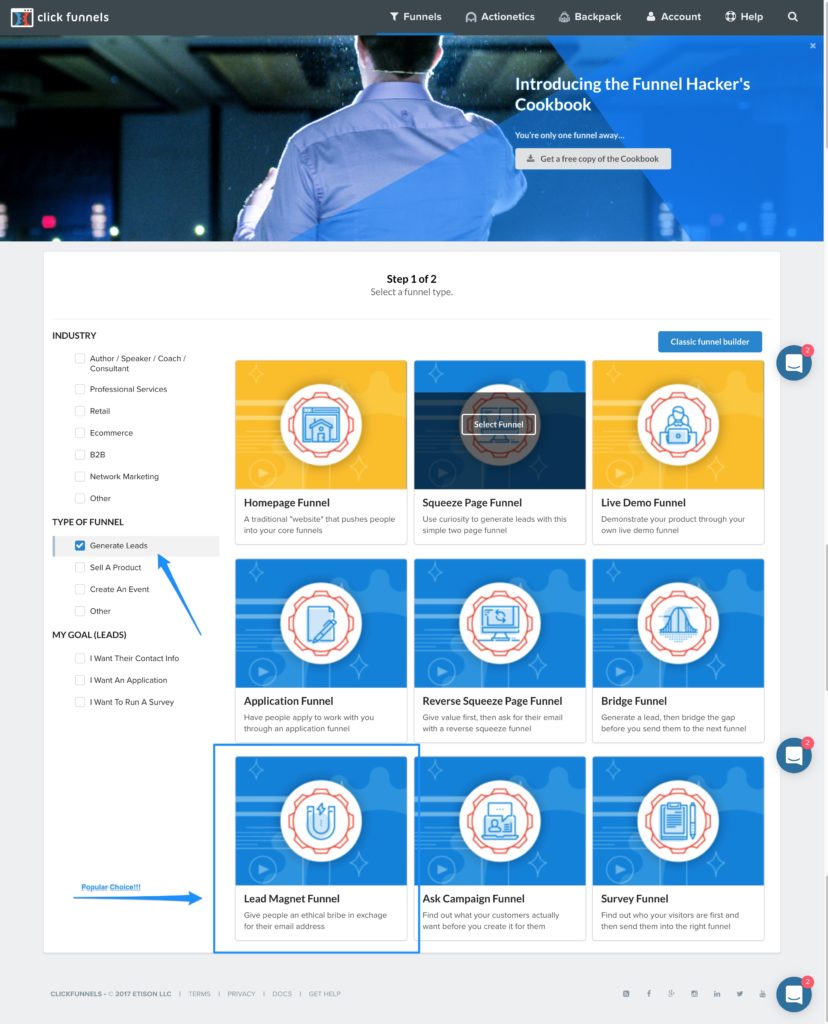
Generate Leads
Generate Leads means that you aren’t planning to sell something right in the funnel, right away. Instead you’re simply looking for a phone number or email address. Maybe you plan to sell over the phone, or later on, in a launch of some kind. Lead generation is defined as the act of acquiring a person’s information. Email address and phone number are the two most popular pieces of information business owners want.
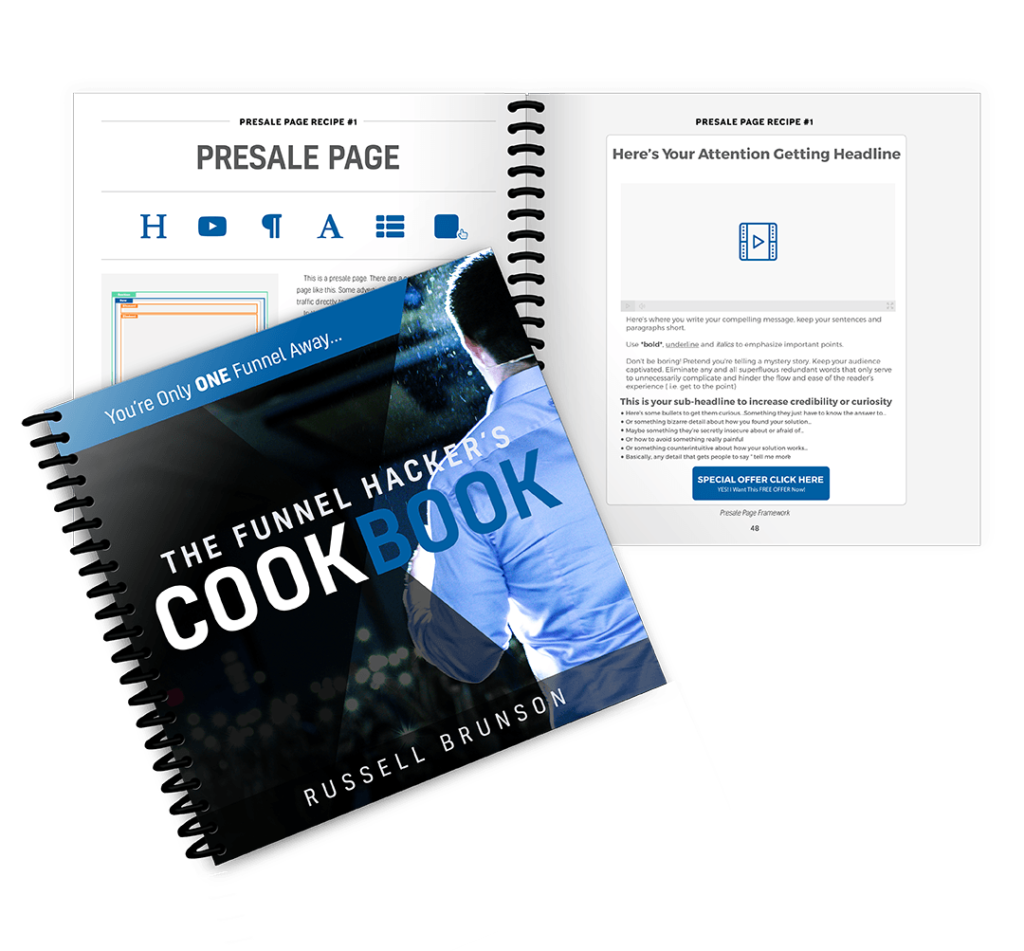
When you click on the Generate Leads category, you’ll get nine different choices (I’m laughing because most of the new folks will still feel overwhelmed with the nine). It’s okay! Here are some suggestions….
- If you want to give someone a free report or free download in exchange for their email, choose the Lead Magnet Funnel. This also goes for coupons and vouchers. If you’re a local businessperson or someone simply trying to build your list, this is the most common and simple funnel to start with. This is my recommendation for a funnel to start with!

- Maybe you have multiple different freebies and want to give your customers a choice. In that case, you can choose the Survey Funnel. The only difference here is you’re asking a question before you direct them to your lead magnet. You see where it says “Next Funnel” – each one of those would have to be additional funnels. So Survey Funnel itself isn’t really just ONE funnel, it’s a bridge into multiple ones.

- If you’re thinking, well heck I don’t even know what my potential customers want, then choose the Ask Funnel. This can go out from an email or in a blog post or somewhere where you have your audience gathered.

Those three are the most basic. There are a lot of people who confuse the Lead Magnet with three others on that page…the Application, the Squeeze, and the Reverse Squeeze. Here’s the easiest way to decide which one to use.
Squeeze funnel is designed to use just ONE simple headline to get an email address. So your headline has to be SUPER SUPER curious. You’re not really bribing them with something (like a coupon or voucher or download) like in a Lead Magnet Funnel, you’re really just using curiosity and that’s when you would choose Squeeze over Lead Magnet. The next page in a Squeeze funnel is usually a video.
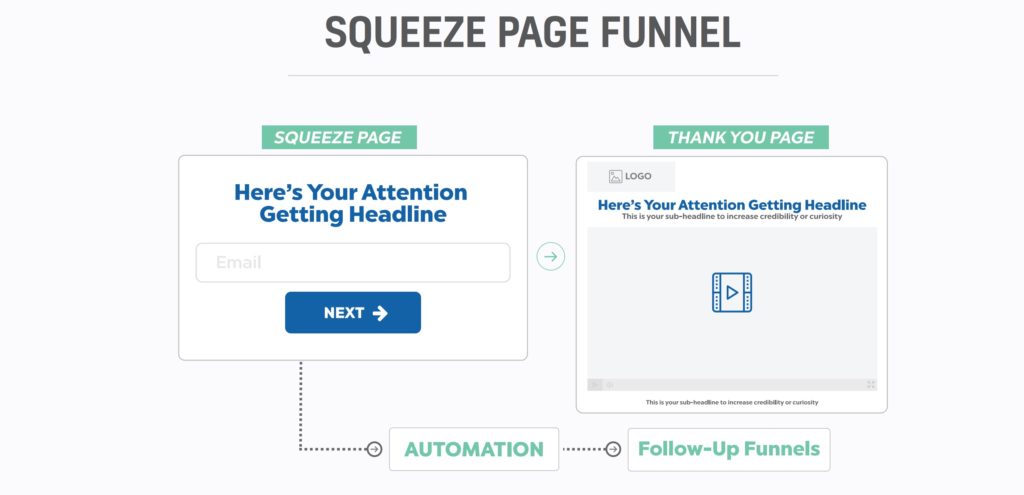
Reverse Squeeze is when you give MORE information right at the front, and that information makes them WANT to give their email address to find out more. It’s different than the Lead Magnet Funnel because a Reverse Squeeze is usually a video of information on the front end, rather than a bribe for a coupon or PDF report.
You would use this if your product or service needs a fair amount of educating information in order for people to want to give their email address to you.
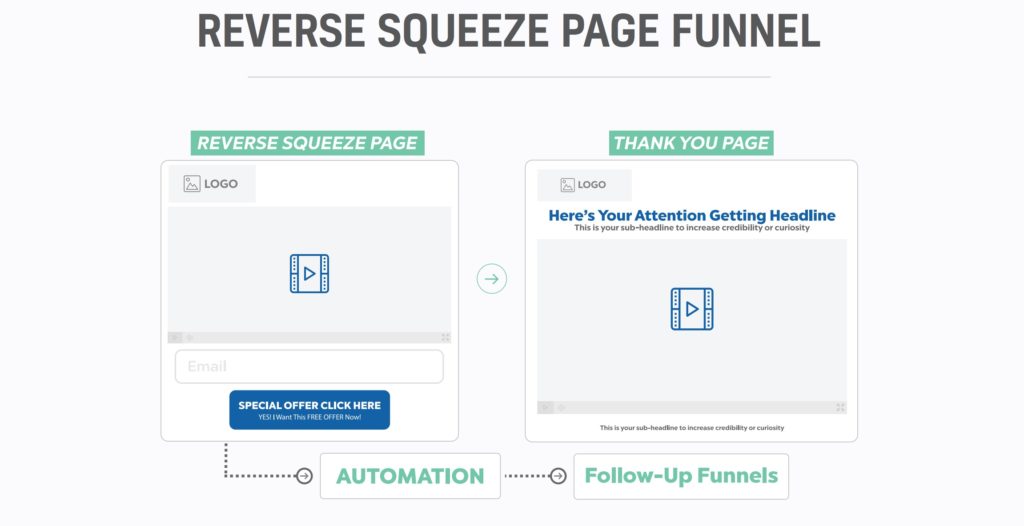
Application funnels are really just the same as a Reverse Squeeze with one difference. In the Application funnel, you need to qualify your applicant. Maybe you do insurance or mortgages or coaching and you don’t want to just hop on the phone with anybody. The Application funnel requires a bit more information.
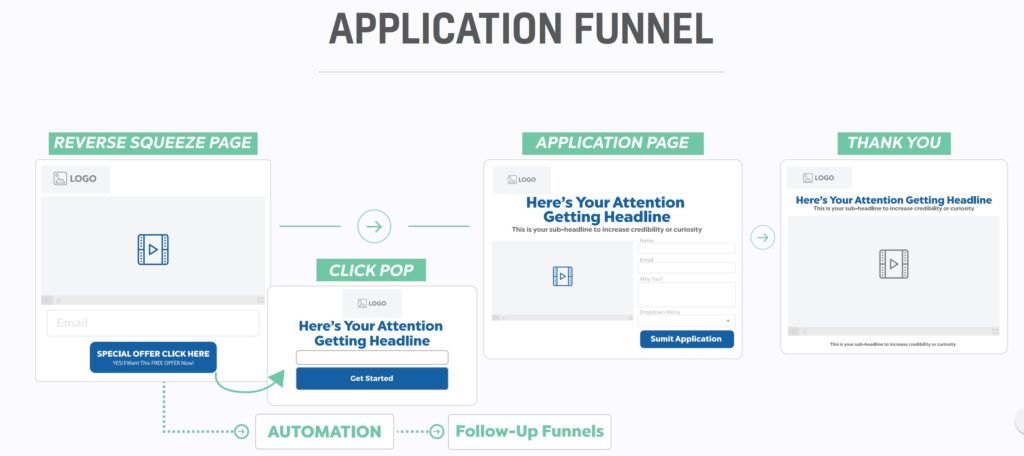
There are a couple more on that page: The Homepage, The Bridge, and The Demo. For most beginners, you can come back to these later. The exception would be if you’re in Direct Sales. The Bridge Funnel is something you’ll need because you often have to send your customers into a 3rd party shopping cart and the Bridge Funnel helps you do that in a way where you frame your prospect properly. It’s basically a Squeeze Page Funnel, yes.
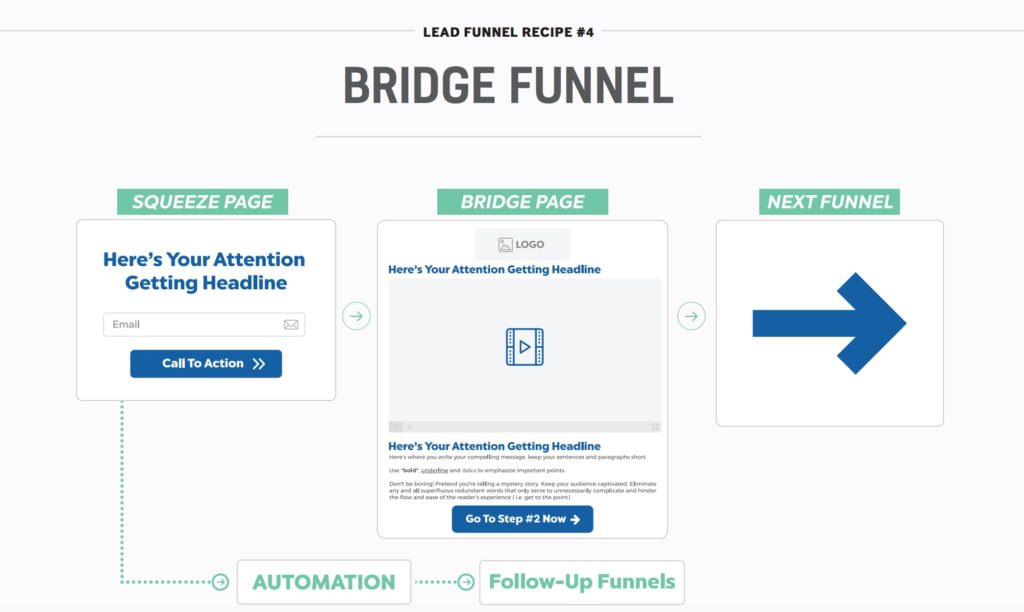
What Primary Asset You Need to Generate Leads…
You’re going to need information. Information in the form of a:
- Video
- Report
- PDF Download
- Mini-Course
- E-Course
- Coupon/Voucher
You’ll notice that all of these needs some sort of bait. Yes, even the Squeeze one that just has a headline and an email. Because once that email is in, the video will play on the next page.
If you can’t stand video, then choose Lead Magnet Funnel. Even though it shows a video on the thank you page, you can edit that page to simply say “Thank you, here’s your download.”
It can’t just be ANY information. It has to be information your prospect WANTS. Like REALLY REALLY badly. And it also helps when that information also helps prepare them to buy!
Don’t be afraid to drop information that you usually charge for. You want to give them some of your best because it builds trust.
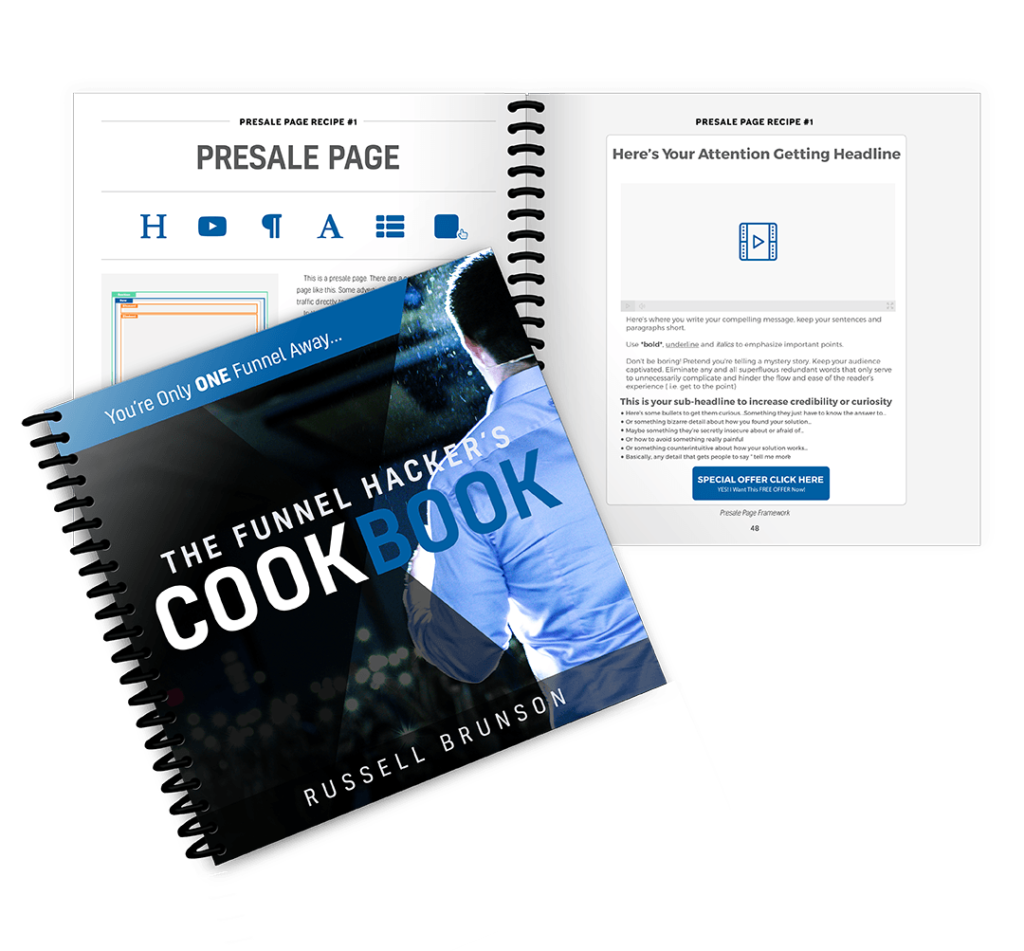
Lead Generation Funnels are the simplest when it comes to the technology and “hookups”. Since you aren’t exchanging money on the funnel, you should spend the majority of your time trying to understand your customer and then writing great copy (on the pages and emails and with the actual BAIT you’re using in the funnel).
When you pick the style you like the best, you’ll have to edit out the copy and images and colors and videos.
If you need more help making a decision on the type of funnel to use, you can use the filter that asks you what type of business you’re in, and it will narrow down the choices for you some more.
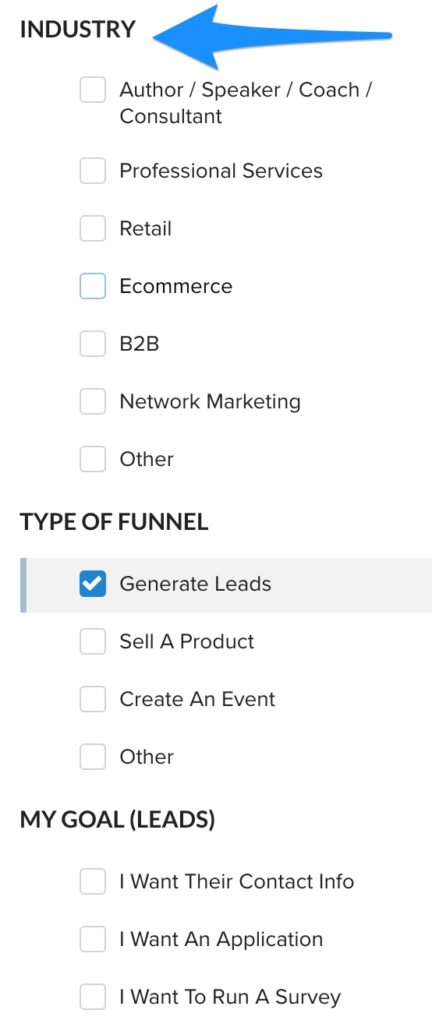
The next post will focus on the second option which is “Buy a Product”. The secret to the product funnels is to remember that almost ALL Buy a Product funnels have a lead generation component. So it is important to understand lead generation, even if you plan to sell right in your funnels.
Thanks for reading How to Use the New Funnel Builder Menu [Part 1 of 4] which appeared first on ClickFunnels.